
Introducing Tomatenow my new personal project
when I had just started my career as a developer I always forgot to take breaks while working and therefor I usually worked for hours continuously which led me to exhaustion and lower productivity, then I heard about a time management technique called “pomodoro technique” which tries to fix this very issue.
So I decided to create a pomodoro timer app myself, one that is both available online on browser and can be installed and used offline on any popular platform:
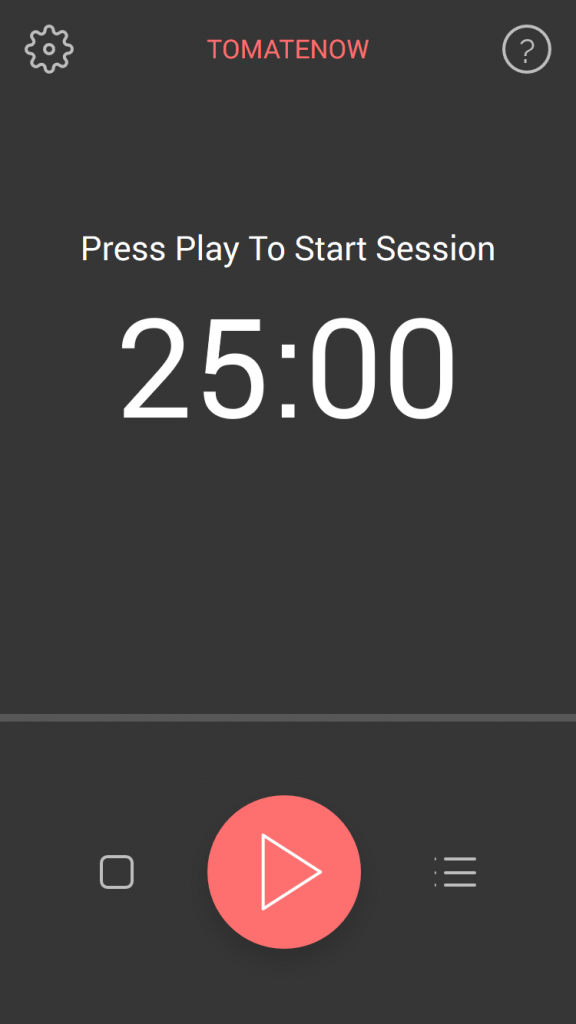
About:
Tomatenow is a pomodoro timer progressive web app to help you manage your time while working and be more productive.
Technologies used: React js, redux, javascript, html, sass
How Does It Work?
Pomodoro technique breaks your working time into 25 minute sessions, after every session you have to take a 5 minute break and every 4 sessions you have to take a longer break and this cycle repeats. all of the mentioned times can be changed in the settings page.
You can use my Sortable ToDo List alongside this app for keeping track of your tasks.
Features
– 100% free
– PWA, Can be installed on any device – Save daily woring history
– Ability to change working time, break time, long break time and sessions number
– Dark Mode
– Alarm
– Completely Offline
How To Install?
You can install this app on Android, IOS and Desktop and use it offline. If the add to home screen prompt didn’t show up automatically:
Android: In google chrome tap on menu and choose “add to home screen”
IOS: 1-Open safari 2-Tap the Share button 3-Tap the icon labeled Add to Home Screen 4-Tap Add in the upper-right corner
Desktop: In google chrome click on + icon in the right side of address bar(if + icon isn’t there update chrome)